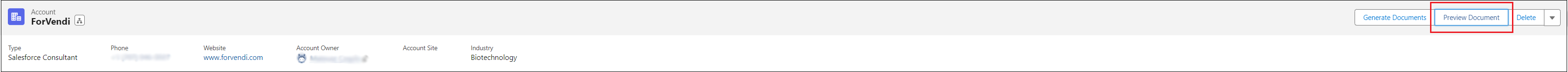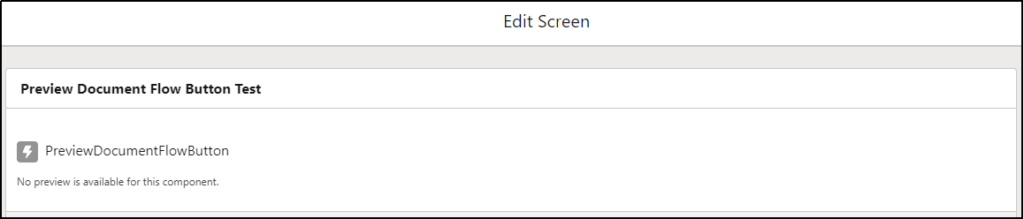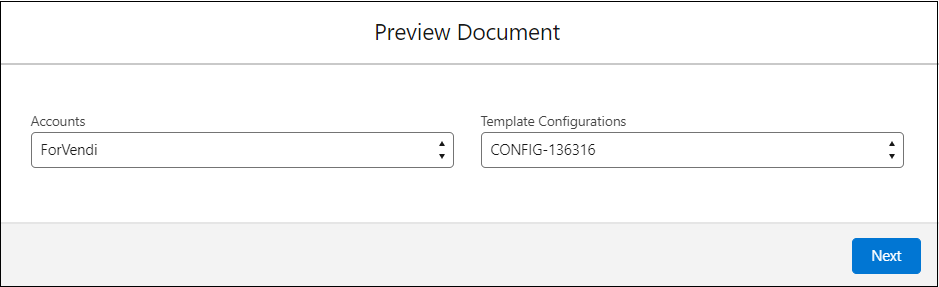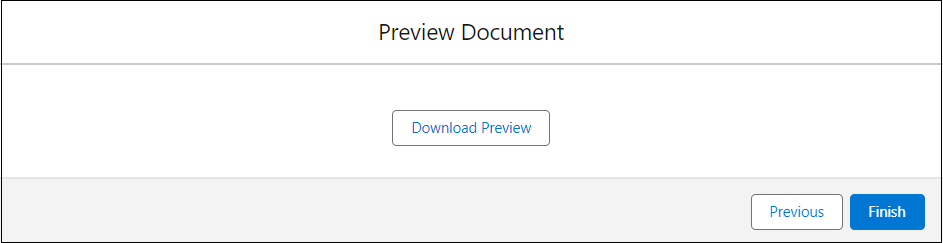After a Template Configuration record is set up, it is possible to preview the final document. While on the record page of the selected Template Configuration record, click the Preview Document button.
Select a record to retrieve data from and download a sample document. Note that documents in preview mode are always generated in docx format, and can only be downloaded once. They are not stored in Salesforce.
It is possible to use the Preview functionality inside a screen flow. Aveneer Admins creating such a flow should utilize the PreviewDocumentFlowButton custom component.
Here’s an example of how such a flow could be displayed: