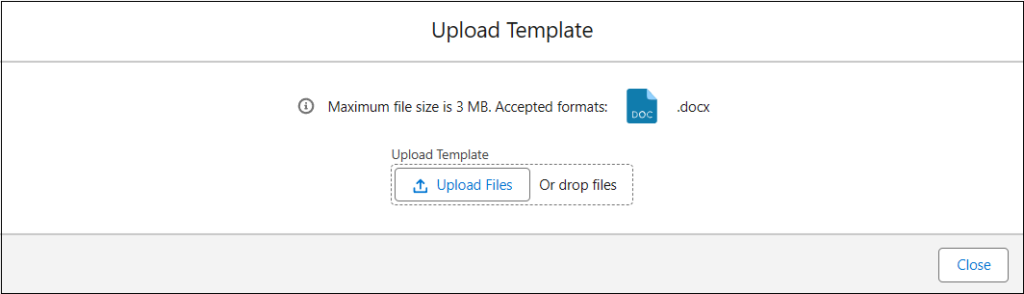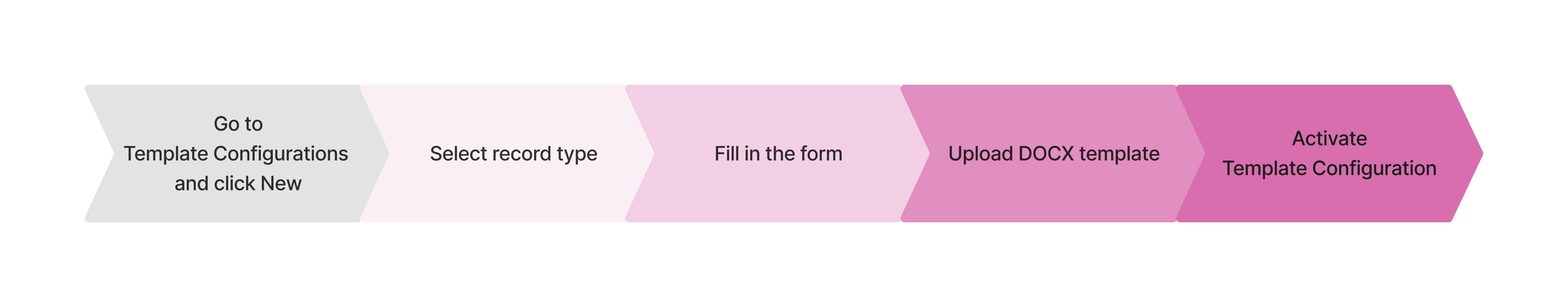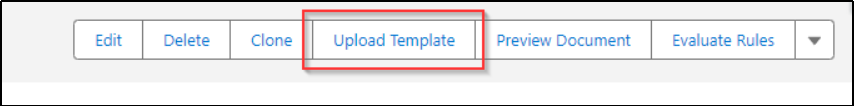Template Configurations is the main object of Aveneer. It defines the properties, the outline, and the data of generated documents. After a Template Configuration is set up, it is possible to either save it as a draft, or save and activate it. Please note that only saving and activating a Template Configuration record will make document generation possible.
To create new Template Configuration, go to Template Configurations -> New -> Template Configuration.
In the New Template Configuration window populate the appropriate fields:
| FIELD NAME | REQUIRED | FIELD DESCRIPTION |
| Object API Name | Yes | Template base object. |
| Document Type | Yes | PDF, DOCX or XLSX format of a generated document. |
| Is PDF Protected* | No | Protects a document with a password. A new token is added under the Configuration section where a password can be defined. Note that the preview of protected files is not available. |
| Additional Unprotected PDF* | No | When a PDF protected document is generated, an additional unprotected PDF file can be generated as well. |
| PDF Protected Name Prefix* | No | Adds a prefix to the protected document’s name. |
| Attach As | Yes | File or Attachment type of generated document. |
| Merge to Single Document | No | Option to merge documents generated from a list of records into one document. |
| Skip Assignment Rules | No | Ignore Assignment Rules related to the given Template Configuration record. Note that If the box is not checked and there are no Assignment Rules assigned to the Template Configuration record, then the document generation will not be possible. |
| Use Labels in Picklist | No | Decide whether you want to pull the API names of the picklists/multi-select picklists values or their labels. |
| Notification Type | No | Type of the notification received after successful document generation. |
| Error Notification Type | No | Type of the notification received after failed document generation. |
| Document Name | No | Name of the generated document. It can contain any token included in the uploaded docx template. Although not marked as a required field, a Template Configuration record cannot be activated with this field having no value. |
| Description | No | Template Configuration description. |
| *Fields appear only after Is PDF Protected is checked. Protected and Unprotected versions of the document cannot be generated separately. | ||
After creating a Template Configuration record, the next step is to upload a previously prepared docx template for pdf & docx or an xlsx template for xlsx. Such template should be the final version of the target document, but with Aveneer tokens in places where Users want to retrieve and insert Salesforce data. To do so, Users should press the “Upload Template” button on the Template Configuration record page, and then follow the instructions displayed on their screen.