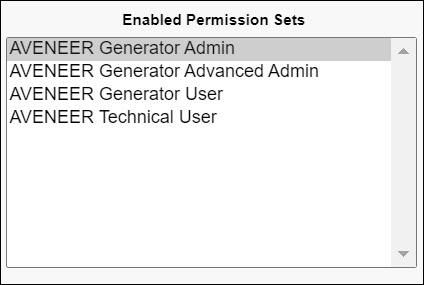To access Aveneer, the appropriate permission sets are required. The most important one is the AVENEER Generator Advanced Admin that allows the user to complete the configuration process. There are four relevant permission sets within the app and they should be assigned to appropriate users considering their roles and tasks in the system:
AVENEER Generator Advanced Admin: the permission set allows the user to authorize the organization, complete the configuration process and access all of Aveneer objects, as well as generate documents. It also contains two custom permissions that are part of the Aveneer Signature functionality:
- Can Sign Multiple – allows signing multiple documents in bulk in the Documents tab.
- Can Sign Without Review – allows signing documents without the review in the Documents tab.
It should be noted that those custom permissions can be assigned to any permission set within a given organization.
AVENEER Generator Admin: the permission set allows the user to access all of Aveneer objects and generate documents.
AVENEER Generator User: the permission set allows the user to generate documents via buttons located on selected objects’ List View pages and their records’ details pages. It does not grant access to Aveneer objects and does not allow changing the Aveneer configuration.
AVENEER Technical User: the permission set granting minimal access to the application. Should only be assigned to the integration user whose credentials were used during the authorization process.