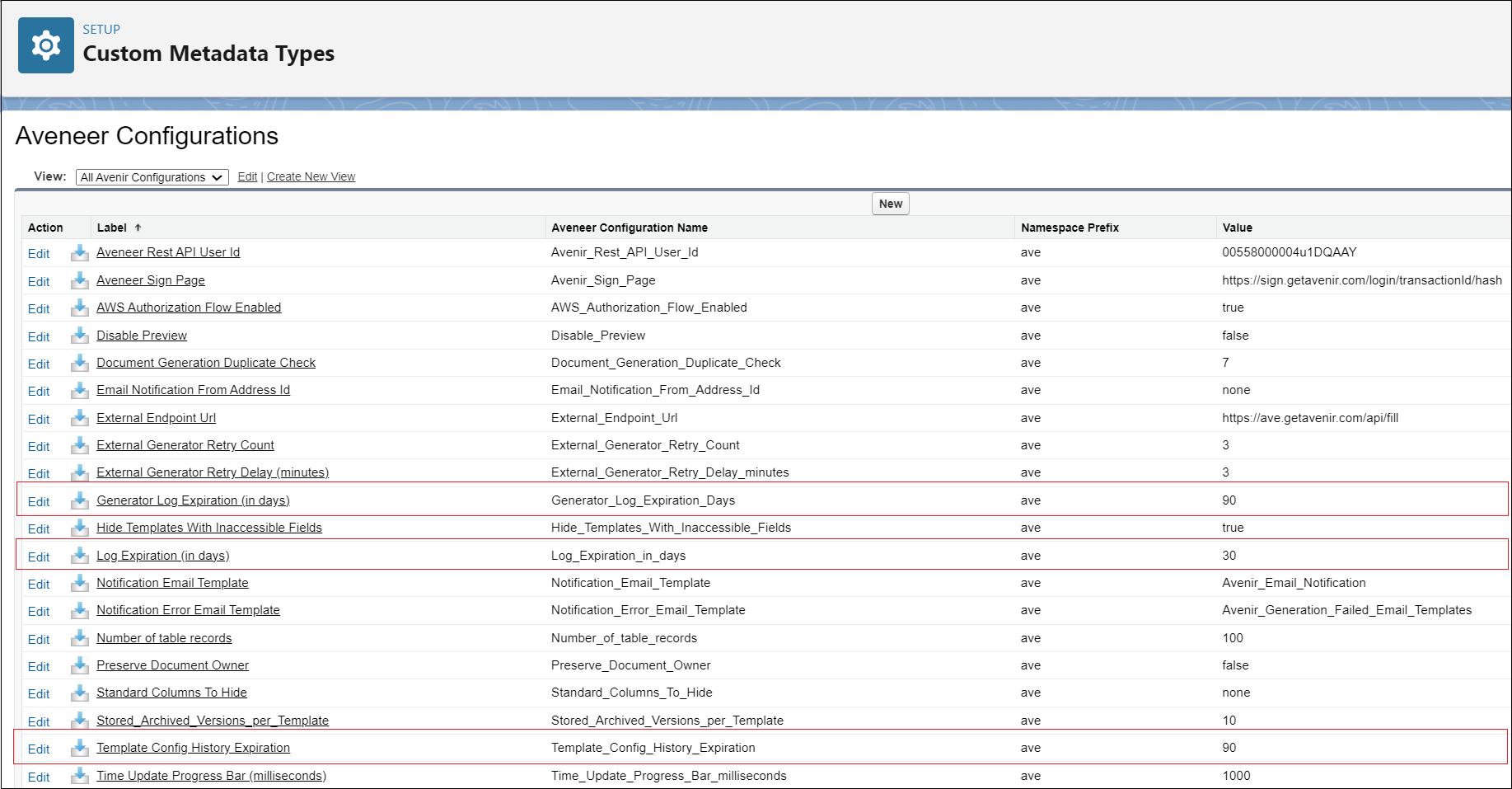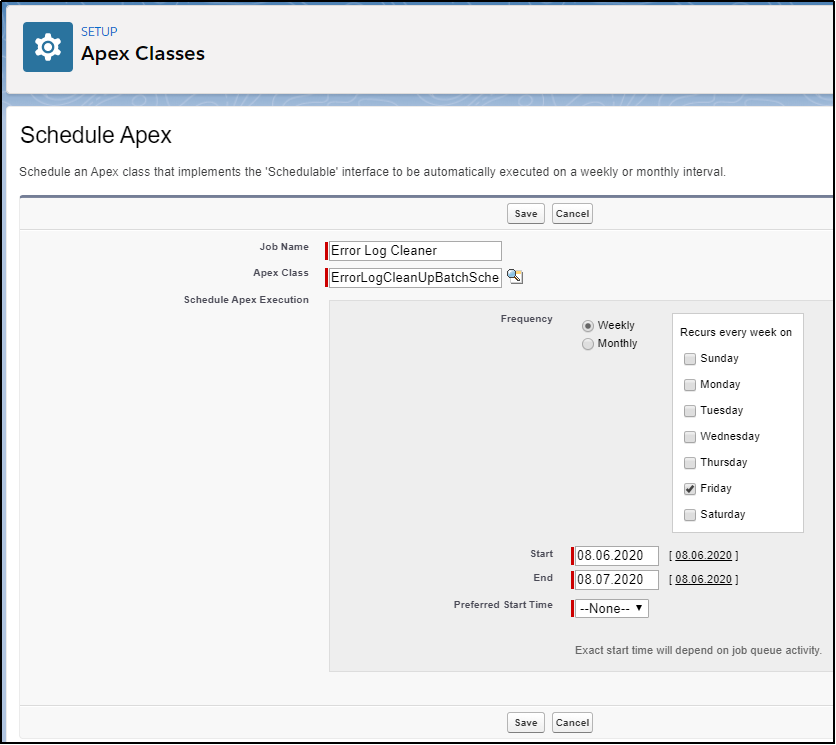Error Logs, External Generator Logs & Template Configuration History can be cleared periodically by an automatic batch cleaner. To set up the process:
- Go to Setup -> Custom Metadata Types -> Aveneer Configuration -> Manage Records.
- Edit Log Expiration (in days) / Generator Log Expiration (in days) / Template Config History Expiration rows.
- Define the number of days after which the records will be cleared, and save changes.
- Go to Setup -> Apex Classes -> Schedule Apex.
- Set the values and save changes.
It should be noted that External Generator Logs with related Transaction.Signatures records will not be deleted as they follow the default 90 days validity period enforced by the server.