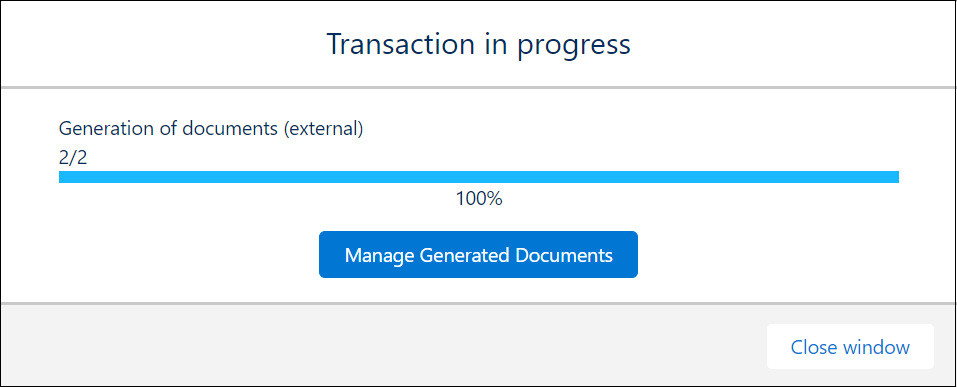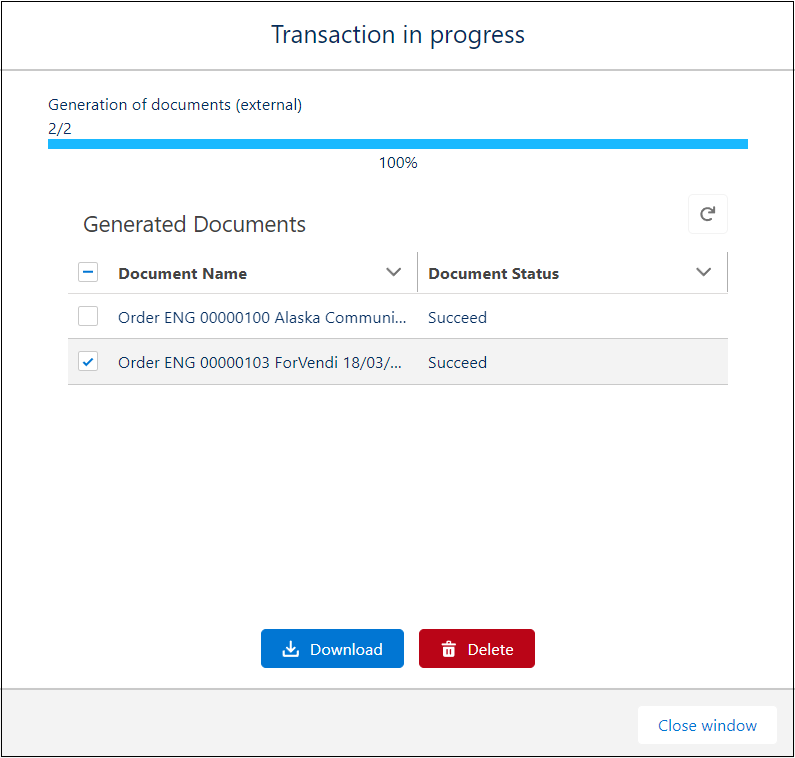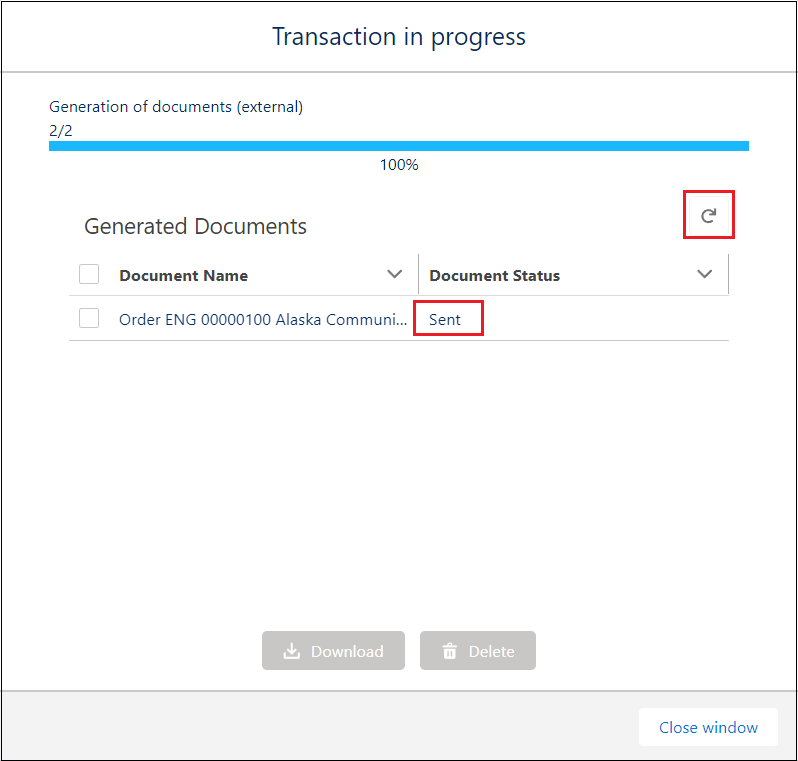After clicking the “Generate” button, the document generation process will be executed. Its progress is represented by the “Transaction in progress” bar. The bar displays the total number of documents that are being generated and the current completion percentage.
Additionally, Users have the ability to use the “Manage Generated Documents” button which allows them to either download or delete documents directly from the generation page.
Documents can be downloaded/deleted individually or in bulk. The Download and Delete buttons can only be pressed if Document Status is equal to “Succeed”. Otherwise the buttons will be grayed out.
There is an additional condition that has to be met in order for Users to be able to use the Delete button – the Current User has to be the Owner of the document. This can be defined in Setup in the Aveneer Configuration section via the Preserve Document Owner setting. For more information please see the chapter 4.1 Custom Metadata Types.
If initially Document Status is not equal to “Succeed”, please wait a moment and refresh the modal with the reload button: