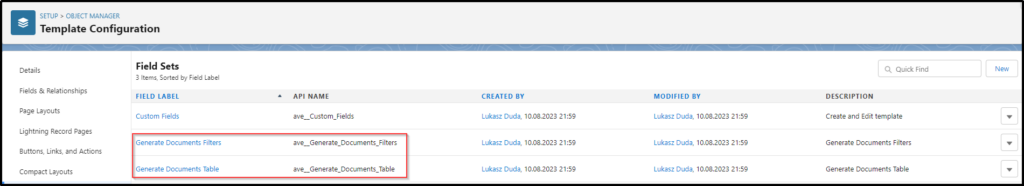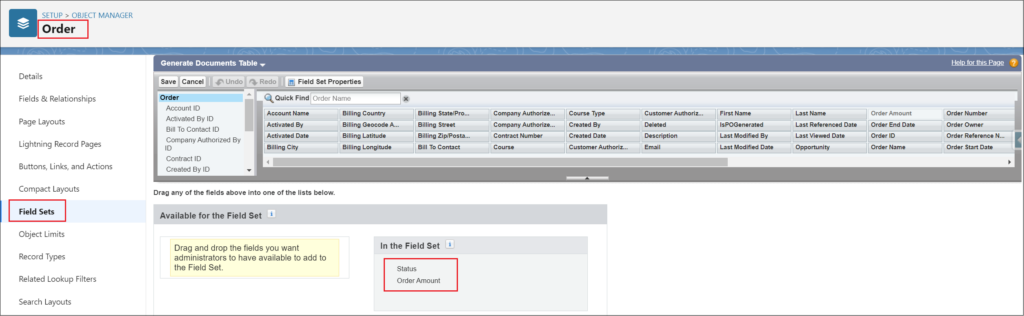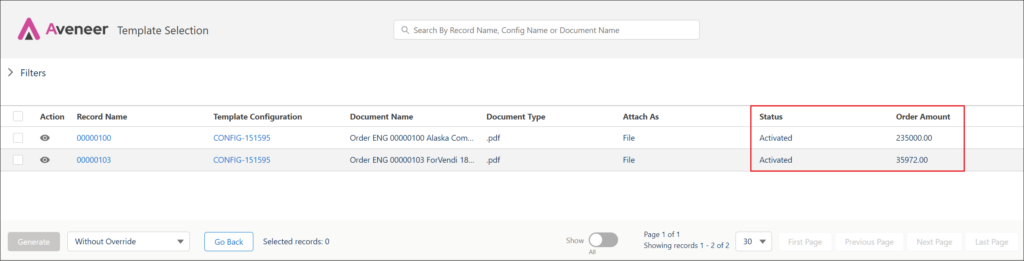Admins can, to some extent, configure the layout of the “Template Selection” page. They can achieve that through Field Sets.
On the Template Configuration Object there are two Fields Sets where Admins can add custom fields that were created on the Template Configuration Object:
- Generate Documents Filters – custom fields will serve as additional filters.
- Generate Documents Table – custom fields will serve as additional columns.
Aveneer offers Admins a possibility to add a similar Field Set to any Object, standard or custom. To create such Field Sets:
- Go to Setup -> Object Manager -> Selected Object -> Field Sets
- Create a new Field Set with the exact name: Generate Documents Table (Label) / Generate_Documents_Table (API Name).
- Add any field of that Object to the Field Set to serve as an additional column.
It should be noted that currently, creating Field Sets on Objects different from Template Configuration, supports only additional columns.