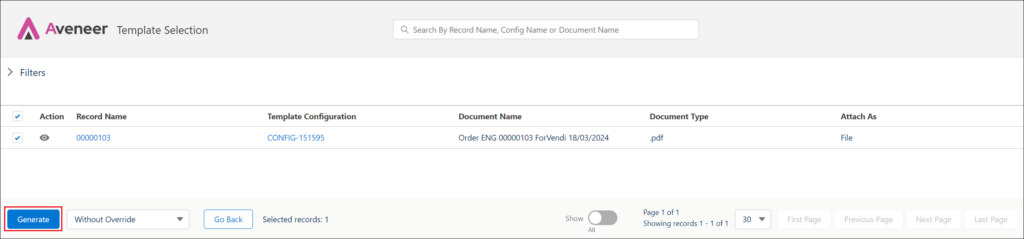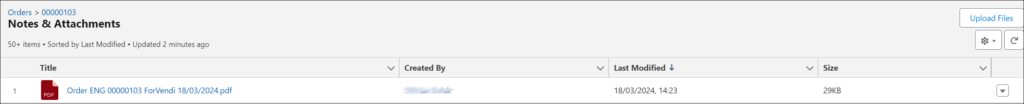To generate documents based on a single record, open a record page of the selected record. Then click the “Generate Documents” button.
Select the templates you want to use for document generation and click “Generate” at the bottom of the page.
Generated documents are later stored on the selected record’s “Notes & Attachments” related list.