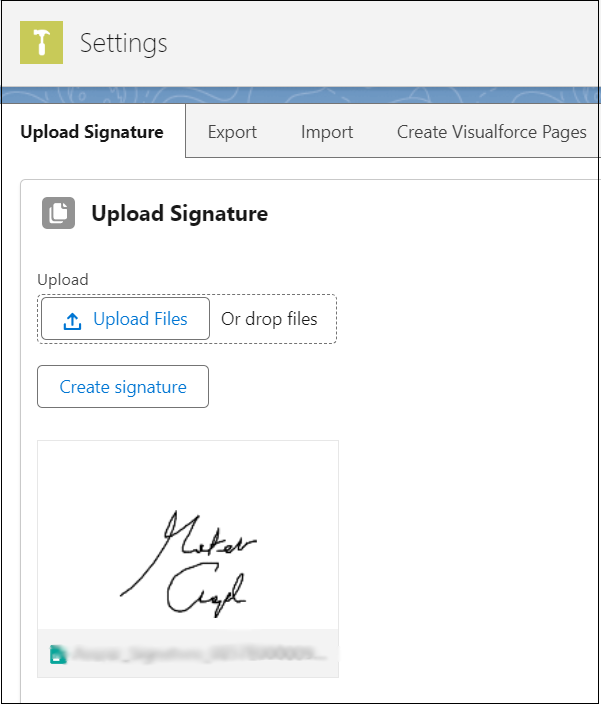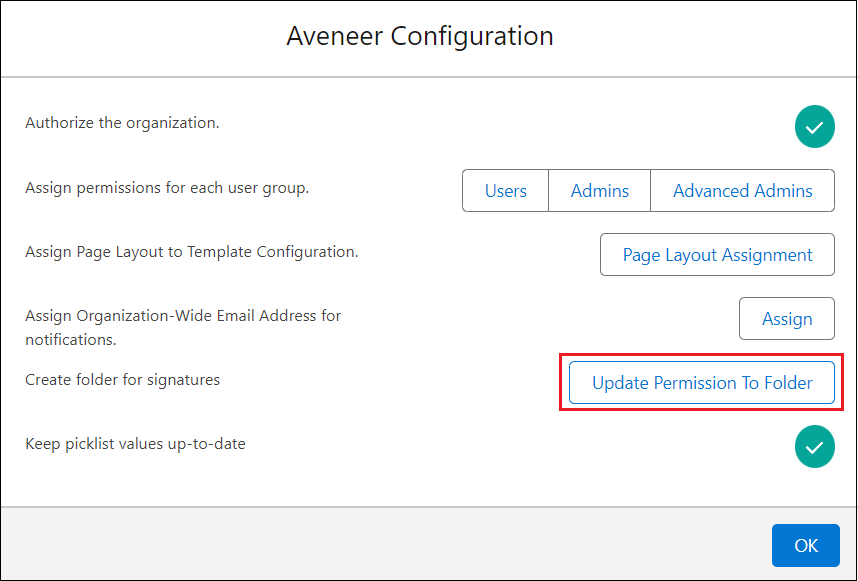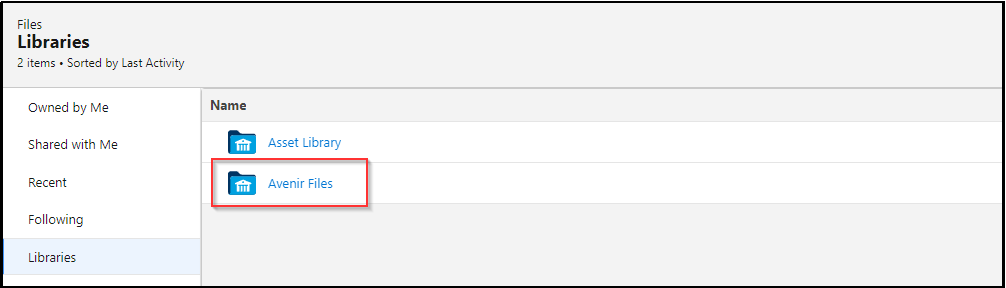Salesforce Users can create and save their signatures within the organization. To create such a signature, Users should go to the Aveneer application and open the Settings tab. There, Users can either click the ‘Create signature’ button and draw their signature on the canva, or upload the signature from their computer.
If during signature creation any errors occur, User with AVENEER Generator Advanced Admin permission set should open the Home page, click the ‘Configure’ button, and then extend access to the folder containing signatures of all Aveneer Users, by clicking on the ‘Update Permissions To Folder’ button. This step should be repeated each time a new User is granted access to Aveneer, and is expected to create the Aveneer Signature.
All created Signatures are stored in the Aveneer Files folder in the Files object.