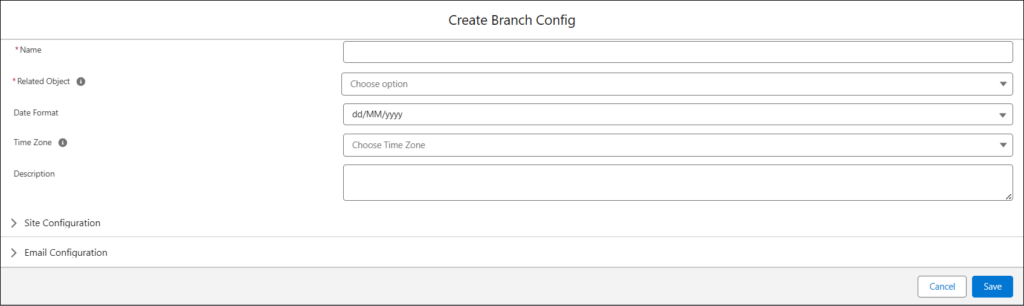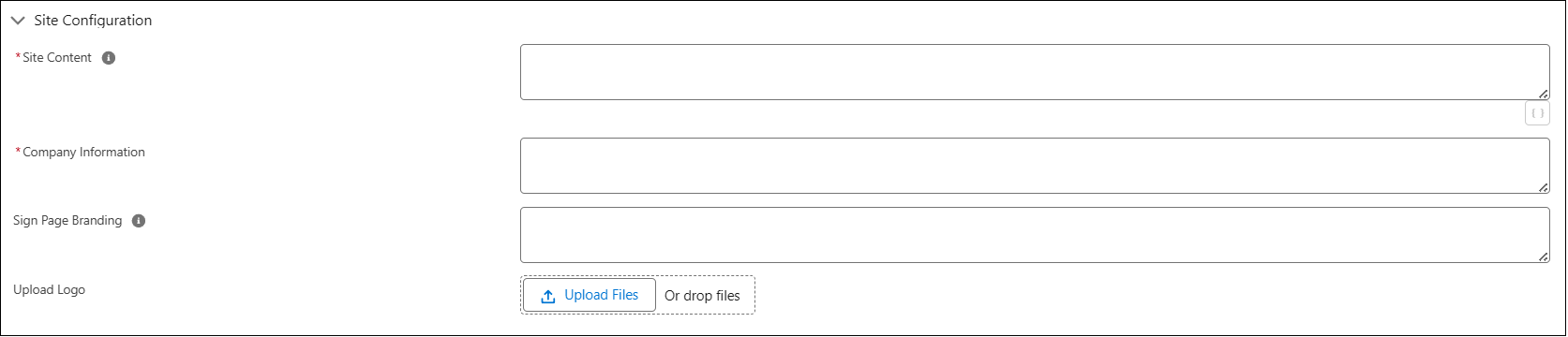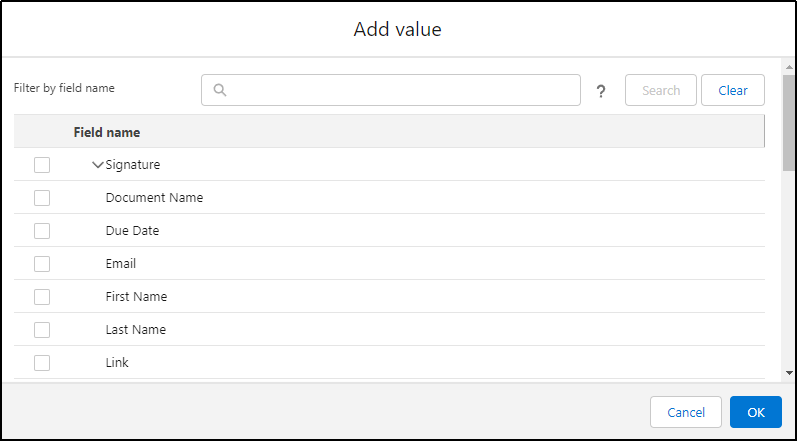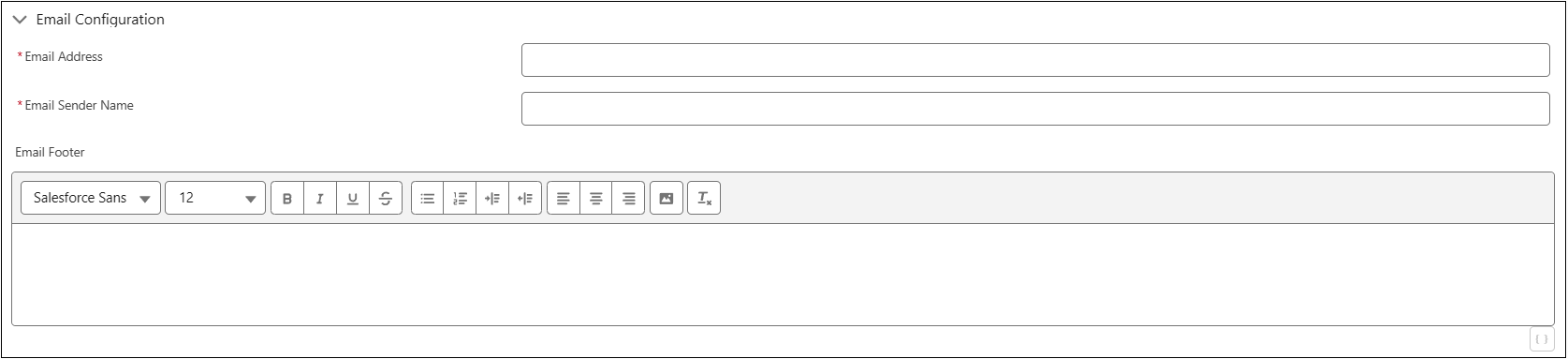Depending on the Record Type, Create Branch Config modal has 3 main sections: Basic Properties, Site Configuration (exclusive to ‘With Signatures’ Record Type) and Email Configuration.
Basic Properties – Admins define value for basic fields:
- Name – name of the new record.
- Related Object – main object that has to match the object of a Template Configuration record.
- Date Format – the format of the date of the signature.
- Time Zone – an offset that will be applied to a DATE_NOW signature date token.
- Description – optional field with the description of the record.
Site configuration – fields values of which will be later displayed on the Aveneer Sign page (section is unavailable if Without Signatures Record Type is selected):
- Site Content – the Aveneer Sign page header that will be displayed above the document’s preview. By clicking the Token icon, Users can merge tokens that will pull data from the Signing Party.
- Company Information – company details displayed on the Aveneer Sign page above the document preview.
- Sign Page Branding – allows the change of the default color pallete of the Aveneer Sign page. Inserted value has to be in JSON format. The example below is a JSON containing Aveneer’s branding:
{
"primary": {
"main": "#CF4B9A",
"light": "#D86EAE",
"dark": "#B12F7D"
},
"primaryVariants": {
"primaryVariant2": "#FBEFF6",
"primaryVariant3": "#F2CFE4",
"primaryVariant4": "#EAAED2",
"primaryVariant5": "#E18EC0",
"primaryVariant6": "#D86EAE",
"primaryVariant7": "#CF4B9A",
"primaryVariant8": "#B12F7D",
"primaryVariant9": "#711E50",
"primaryVariant10": "#40112E"
}
}- Upload Logo – image displayed at the top of the Aveneer Sign page.
Email configuration – properties of Email Notifications:
- Email Address – ReplyTo address.
- Email Sender Name – name of the sender, displayed in the Email Inbox.
- Email Footer – footer of the Email Notifications. It is possible to merge tokens into the footer, in the same way as in the Site Content field.