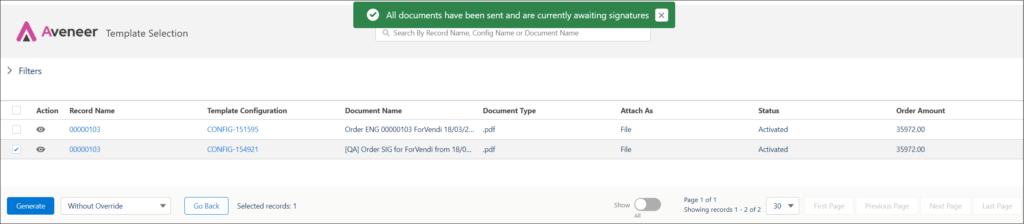Aveneer Signature flow, if all conditions are met, is initiated the same way as the standard Aveneer document generation flow:
- Open List View of the selected object or a record page of one of its records.
- Click the “Generate Documents” button.
- Select appropriate documents and click the “Generate” button.
After Users generate documents with Aveneer Signature flow, instead of a standard progression bar, confirmation message is displayed informing users that all documents have been sent and are currently awaiting signatures.
Signatures can be placed either on the external (outside of Salesforce) Aveneer Sign Page, or in the Documents tab (available only to Salesforce Users). Once all Signing Parties place their signatures, the document is returned to Salesforce, attached in the Notes & Attachments related list of the appropriate record.