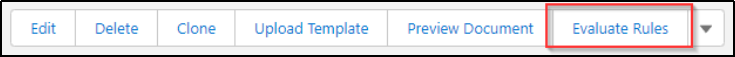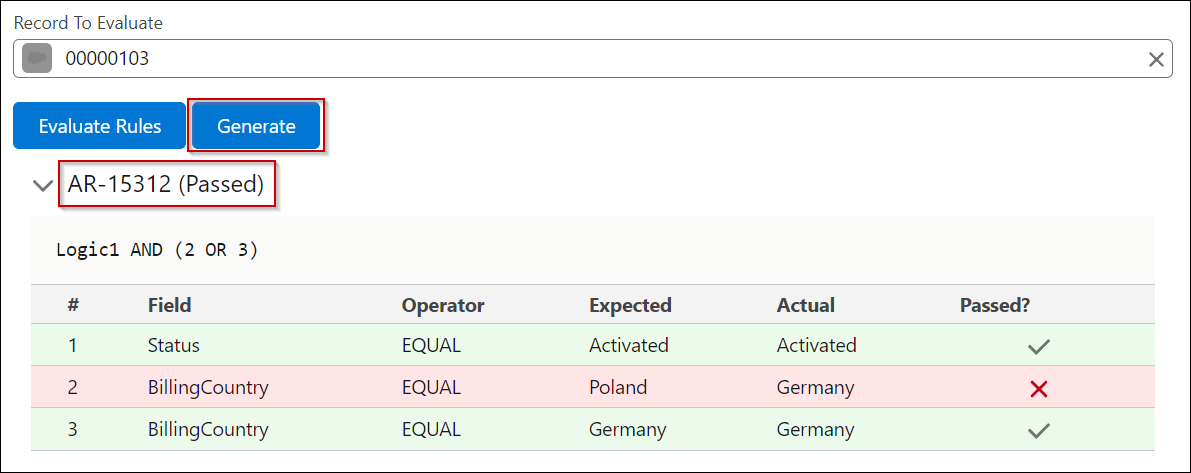It is possible to evaluate if Assignment Rules conditions were set up correctly or if the given record meets the Assignment Rule conditions. Go to the record page of a selected Template Configuration record and click Evaluate Rules.
Select a record for retrieving data and press Evaluate. A new table appears with the results of a simulation. If conditions are met, it is possible to generate a document by pressing “Generate”.
It should be noted that if more than one Assignment Rule is related to the Template Configuration record, it is enough for a given record to meet the conditions of only one of those Assignment Rules for the document generation to be possible.