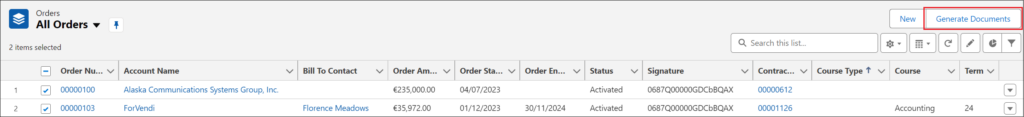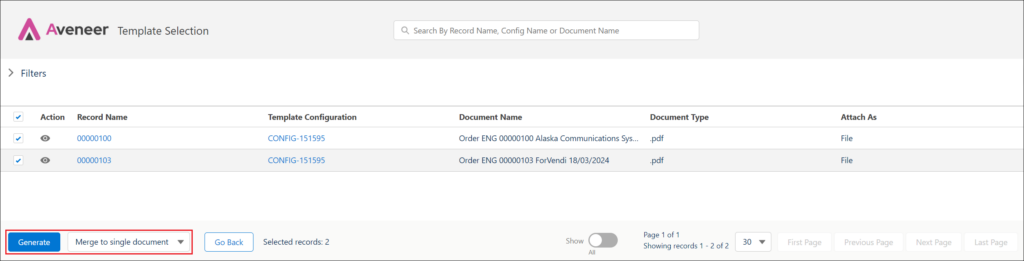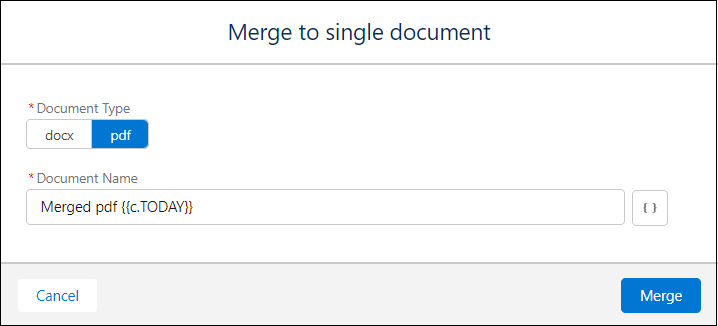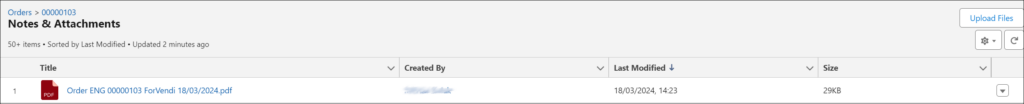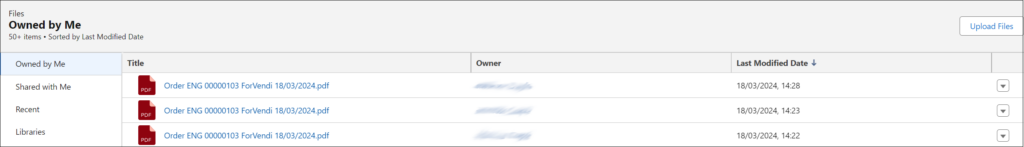To generate documents based on a collection of records, open a List View of the selected Object, select records, and click the “Generate Documents” button.
Select the templates you want to use for document generation and click “Generate” at the bottom of the page.
If “Merge to single document” is selected, additional modal will appear. Users will be asked to select the Document Type and define the merged document’s name. Static tokens can be utilized.
Generated documents are later stored on the selected record’s “Notes & Attachments” related list.
It should be noted that Merged Documents are stored in the Files Object in the “Shared With Me” or “Owned By Me” folder (depending on the ownership of the file).