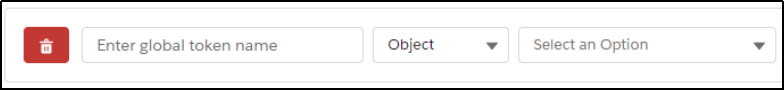Global Tokens are defined directly in Salesforce. Every Salesforce object can have only one Global Token Configuration. To create a new Global Token Configuration, go to Template Configuration -> New -> Global Tokens Configuration.
After creating a new Global Token Configuration define its tokens by providing their names and mapping them to appropriate Salesforce data.
Making any change in a Global Token Configuration of a particular object will affect all active Template Configurations using that Global Token Configuration. Note that it is impossible to delete a Global Token Configuration if it is currently used by an active Template Configuration (it can be verified on the Global Token Configuration record page under “Related Template Configurations” related list).