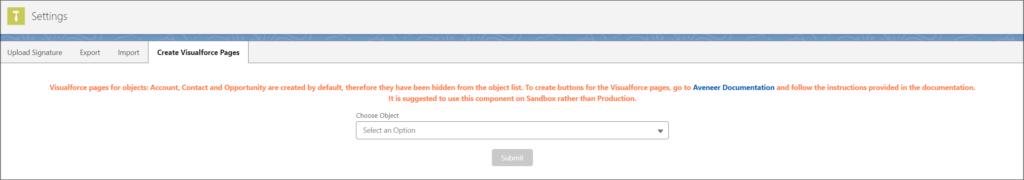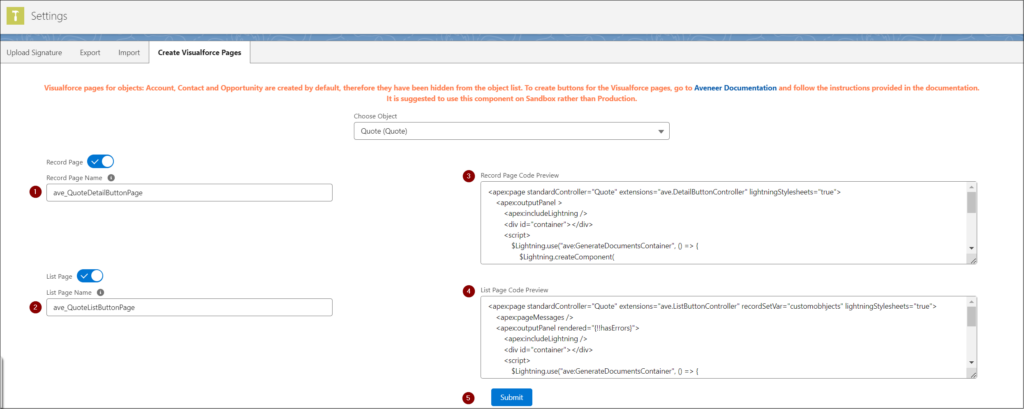It is possible to create Aveneer buttons for objects other than Account, Contact, and Opportunity. To do so, Visualforce pages have to be created first. Go to the Aveneer app, Settings tab and open the Create Visualforce Pages sub-tab.
First step is to select an Object you want to use for document generation.
- Record Page – turn on to create a Visualforce Page for the record page button.
- List Page – turn on to create a Visualforce Page for the list view button.
- Code preview of the record page button.
- Code preview of the list view button.
- Submit button – create Visualforce Pages.
Once Visualforce Pages are created, you can proceed to create specific document generation buttons.
IMPORTANT: After creating a new Visualforce Page, access to that page through a permission set has to be granted to each User intended to generate documents based on that page. We recommend creating a separate permission set holding every additional permission required by Aveneer.